ben
You are browsing the archives of ben.
You are browsing the archives of ben.
Having got the parts (the tricky bit), below is the final wiring of an arduino on a breadboard. The battery holder (from maplins) contains 4 x ordinary AA 1.5v batteries. The trick is to keep an eye on this pin-mapping diagram which shows which pins should have what going into them. Here is the finished […]
So, the next requirement is to be able to programme the chip on the arduino diecimila board, then remove that chip, and place it on a breadboard that will be battery-powered and sit on the mount itself. The chip will receive instructions over bluetooth and then process them (eg turn the Altitude stepper motor 100 […]
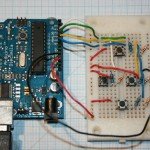
capeMirror also needs to be controlled using ‘on-board’ controls (up, down, left, right). Fortunately, it proved pretty easy to programme the Arduino to do this – although this excellent tutorial helped. The tricky bit was the wiring. The Wiring The wiring can be seen on the right. There are four push buttons wired into analog […]
this little sketch along with the vb .Net script below builds on the previous examples, but this time having completed the sketch the arduino sends a message: “[Arduino;Bluesmirf;Baltaz]”. This is then read by the windows .Net application using the SerialPort.DataReceived event in .Net. In short, it appears to my untrained eyes that the windows application […]

having got the bluesmirf working, now time to start sending and receiving some proper data between a computer and the arduino. this post is divided into: Part 1: sending data from […]